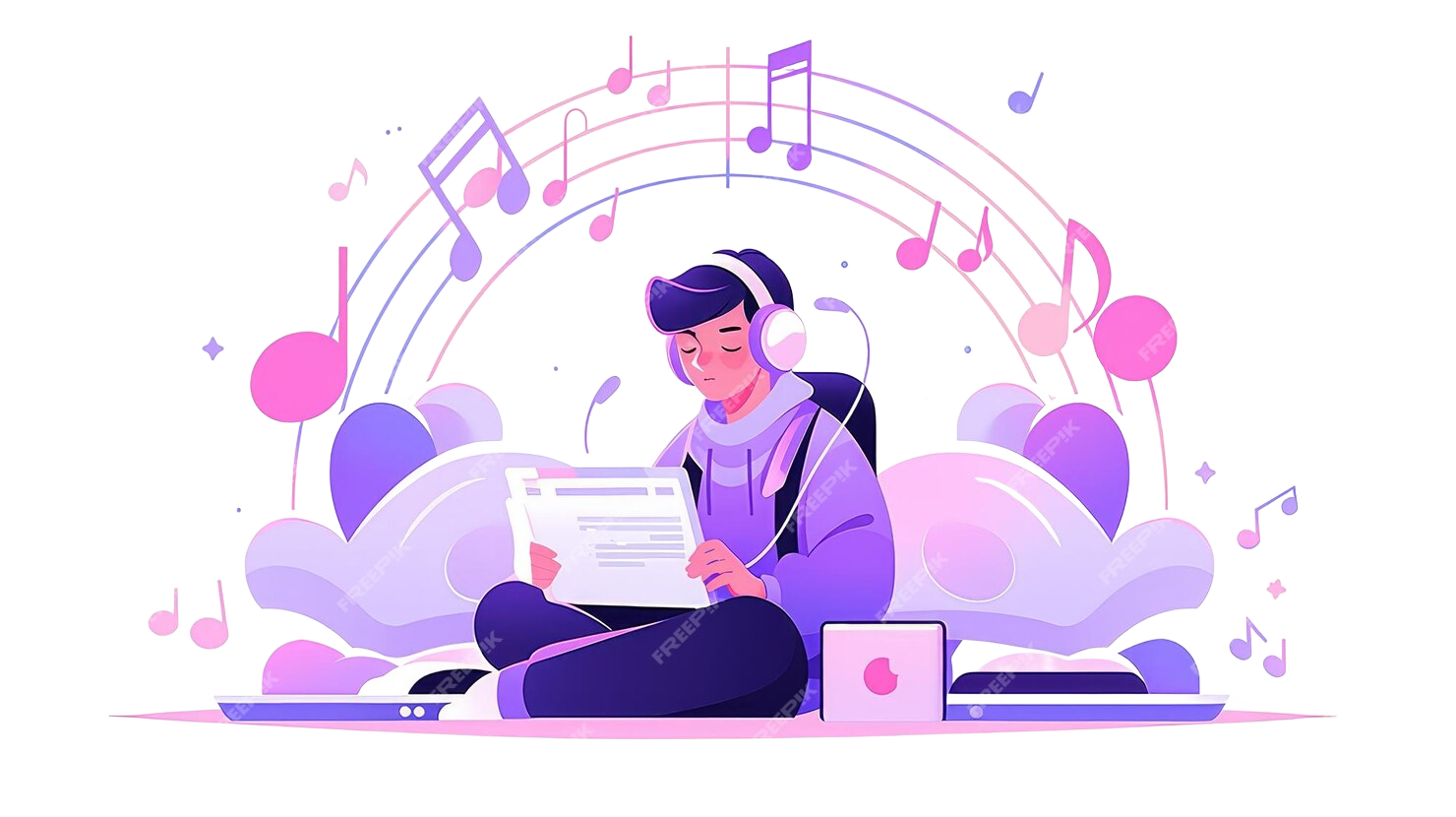How to Write a Hardware Malfunction Report Email
Learning how to write a clear and concise Hardware Malfunction Report Email is a vital skill for anyone working in a technical or office environment. This type of formal email ensures that technical issues are communicated effectively, leading to faster resolutions. Mastering professional communication through well-structured emails is crucial for enhancing your overall English communication skills. This guide will walk you through the essential components of drafting an effective report, providing you with the tools to articulate technical problems clearly.

Table of Contents
Structure of a Hardware Malfunction Report Email
When composing a Hardware Malfunction Report Email, breaking it down into distinct components ensures all necessary information is conveyed efficiently.
- The Subject Line
The subject line is the very first thing your recipient sees and is critical for immediate identification and prioritization. A clear and concise subject line helps the IT team quickly understand the nature of the issue. Use the formula:
[Type of Malfunction] - [Equipment/System Name] - [Brief Description/Urgency]. For example, "Hardware Malfunction - Laptop (Asset Tag: LT-2023-015) - Unresponsive Keyboard." - The Salutation Your greeting sets the tone. For formal professional settings, "Dear [Recipient's Name/Team]," is appropriate if you know the specific person or team. If the recipient is unknown, general but formal options like "To Whom It May Concern," or "Dear IT Support Team," are suitable. Always maintain a respectful and polite tone.
- The Body
This is where you provide all the necessary details. Break it down into logical paragraphs for clarity.
- Opening: Start by stating the main purpose of your email directly and clearly. For instance, "I am writing to report a hardware malfunction with..." This immediate clarity saves time for both you and the recipient.
- Key Details: This section is crucial for effective problem description. Include the exact equipment name and its unique ID (like an Asset Tag), its precise location (e.g., "Office 305"), and the date and time when the issue was first observed. Provide a detailed description of the malfunction, including any specific error messages, unusual sounds, visual cues, or observable physical damage. Also, mention any troubleshooting steps you've already attempted, as this can prevent redundant suggestions.
- The "Ask" or Main Point: Clearly articulate what action you require. Do you need a repair, a replacement, or immediate technical assistance? Be direct but polite in your request.
- Closing Remarks: Gracefully wrap up the body by expressing your willingness to provide further information, answer questions, or arrange access to the faulty equipment. This shows cooperation and proactive communication.
- The Closing and Signature Conclude your email professionally. Common formal closings include "Sincerely," "Regards," or "Best regards." Your signature should include your full name, your professional title, your department, and relevant contact information such as your phone number and email address, making it easy for the recipient to reach you.
More: How to Write a New Software Request Email: A Comprehensive Guide
Essential Vocabulary
To ensure your Hardware Malfunction Report Email is precise and professional, understanding key vocabulary is essential. According to Cambridge Dictionary, a 'malfunction' refers to a failure to function correctly. This section provides useful terms to help you describe technical issues accurately.
| Vocabulary | Meaning | Example |
|---|---|---|
| Malfunction | A fault in the way a machine or system works. | The printer developed a serious malfunction last night. |
| Erratic behavior | Acting or moving in an unpredictable way. | The server exhibited erratic behavior before shutting down. |
| Unresponsive | Not reacting to input or commands. | My keyboard became completely unresponsive. |
| Intermittent | Occurring at irregular intervals; not continuous. | The network connection is intermittent, causing frequent drops. |
| Debugging | The process of identifying and removing errors. | We are currently debugging the software to resolve the issue. |
| System crash | A sudden, unexpected failure of a computer system. | A system crash resulted in the loss of unsaved data. |
| Asset Tag | A unique identifier label on equipment. | Please provide the asset tag number for the faulty monitor. |
| Troubleshooting | Solving a problem; finding the cause of a fault. | I attempted basic troubleshooting steps, but the issue persists. |
| Incident Report | A document detailing an event, often negative. | This email serves as an official incident Report for the server. |
More: How to Write a Forgot Attachment Follow-up Email: Guide & Examples
Email Example
Context: This example demonstrates a polite yet direct email to IT support reporting a laptop issue. It includes all necessary details for efficient problem-solving, serving as a clear incident report.
Subject: Hardware Malfunction - Laptop (Asset Tag: LT-2023-015) - Unresponsive Keyboard
Dear IT Support Team,
I am writing to report a hardware malfunction with my company laptop, Asset Tag LT-2023-015. The issue, which began this morning around 9:00 AM, is that the keyboard has become entirely unresponsive. I am currently unable to type anything.
I have attempted basic troubleshooting steps, including restarting the laptop multiple times and checking the USB connections (though it's an internal keyboard). Unfortunately, these actions have not resolved the problem. The laptop itself powers on and the screen functions normally, but without the keyboard, I cannot log in or perform any tasks.
Could you please advise on the next steps or arrange for technical assistance to diagnose and repair or replace the keyboard? I am available at my desk in Office 305 today, or I can bring the laptop to your department if required.
Thank you for your time and assistance.
Sincerely,
[Your Full Name] [Your Title/Department] [Your Phone Number]
More: How to Write a Farewell Email: Templates and Examples
Conclusion
Mastering the art of writing a clear and effective Hardware Malfunction Report Email is invaluable for your professional growth and English communication skills. By diligently applying the structural guidelines and integrating the precise vocabulary provided, you can ensure your technical problems are communicated accurately and resolved efficiently. Remember, practice is key to perfecting your professional tone and clarity. Don't hesitate to personalize these templates to fit specific situations, always aiming for conciseness and detail. This proactive approach not only helps you, but also streamlines support processes for everyone involved.