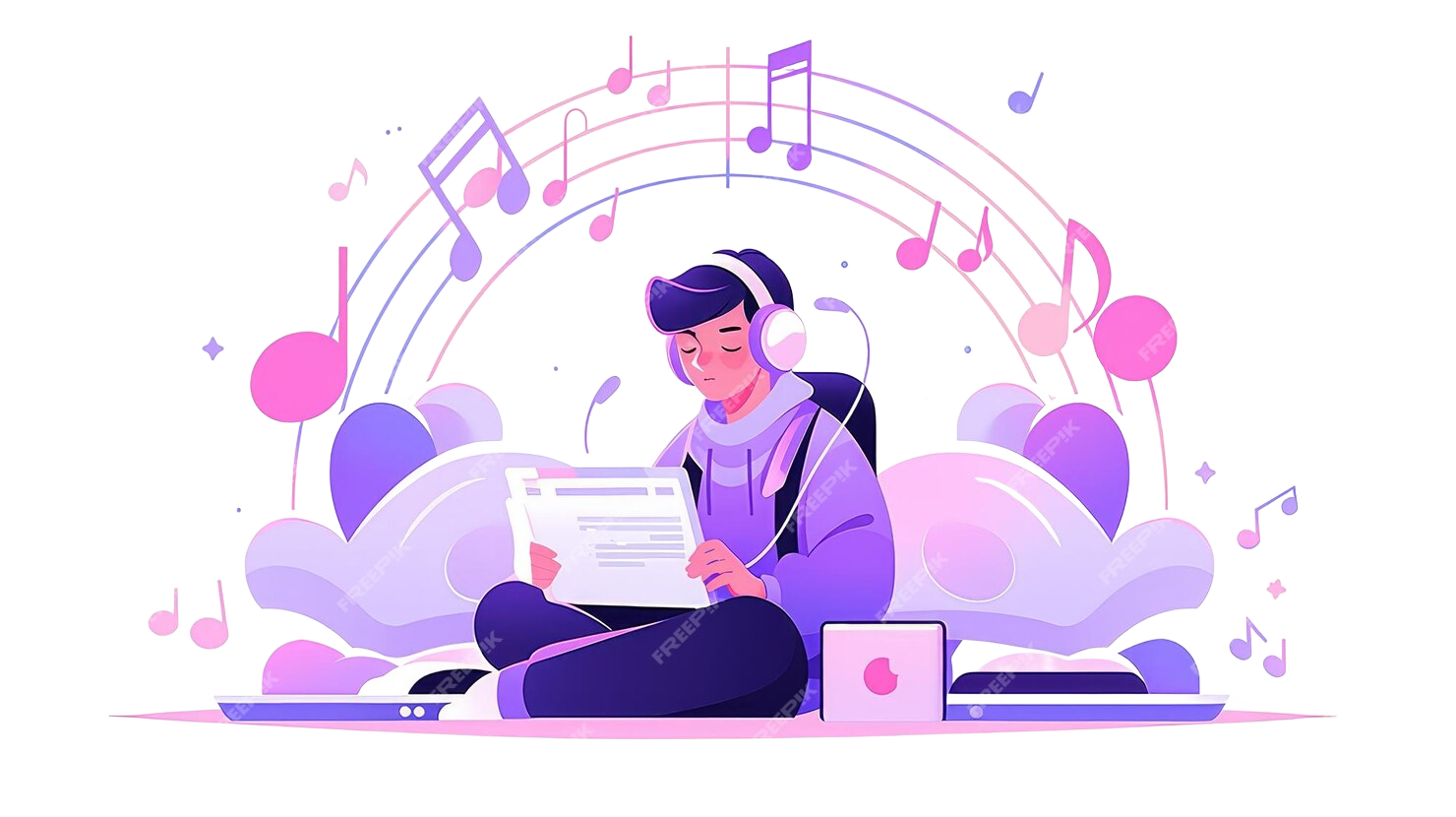Learn English Through the Abbreviation POP3
Welcome, English learners! Today, we explore another common term you might encounter, especially if you deal with emails or technology: POP3. Understanding abbreviations like this is key to grasping modern English. This article will help you understand what POP3 is, when you might use it, and common pitfalls to avoid. By the end, you'll be more confident using and understanding English related to this important email concept. Let's dive into the POP3 meaning and its practical applications to enhance your vocabulary and comprehension of POP3 explained for ESL learners.

Table of Contents
What does POP3 mean?
| Abbreviation | Full Form | Meaning |
|---|---|---|
| POP3 | Post Office Protocol version 3 | An internet protocol for email clients to retrieve emails from a mail server to one local device. |
More: Understanding PoE: Power over Ethernet Explained for English Learners
When should you use POP3?
While modern email often uses other protocols, POP3 still has its place. Understanding when to use or configure POP3 settings for email can be helpful. Here are scenarios where POP3 is typically employed:
Accessing emails on a single, primary computer:
- Example: "I prefer to use POP3 for my home desktop because I do all my email management there, and it downloads everything for easy offline access, which helps me understand how POP3 works for learners in a practical way."
Conserving mail server storage space:
- Example: "My free email account has limited server storage, so I use POP3 to download emails to my computer and then they are automatically deleted from the server, freeing up space."
Offline email access when internet is unreliable:
- Example: "Because my internet connection at the cabin is intermittent, I rely on POP3 to download all my messages when I am connected, allowing me to read and draft replies offline that will send later."
Archiving emails locally for long-term storage:
- Example: "For compliance reasons, our company uses POP3 to download and archive all official communications to a secure local server, ensuring we have a permanent record independent of the mail provider."
Simplicity in email setup for specific needs:
- Example: "For a basic notification-only email account on a dedicated monitoring device, POP3 provides a straightforward way to fetch messages without the complexity of two-way synchronization."
More: PDU Meaning: Learn English Through Abbreviations
Common Mistakes
Understanding technical terms like POP3 correctly is more about grasping the concept than specific grammar rules. Here are common conceptual misunderstandings when using POP3 correctly is the goal:
Misunderstanding Data Synchronization and Device Access(This refers to thinking POP3 actively syncs emails (read status, folders, deletions) across multiple devices like IMAP typically does.)
- Incorrect Example: "I deleted the urgent email on my phone which uses POP3, so I was surprised to see it still on my laptop's email client; I thought POP3 kept them perfectly in sync everywhere."
- Correct Example: "I now understand that POP3 primarily downloads emails to the first device that retrieves them, and actions like deleting or marking as read on that device usually don't reflect on the server or other potential devices unless specific 'leave a copy on server' settings are carefully managed."
Assuming Emails Always Remain on the Server by Default(This is the belief that POP3 always leaves a copy of emails on the server after download, without checking specific client settings.)
- Incorrect Example: "My email client is set to POP3, so all my messages must still be on the server as a backup, even though I've downloaded them all to my computer."
- Correct Example: "It's important to check your email client's POP3 settings for email, because unless you explicitly configure it to 'leave a copy of messages on the server,' POP3 will often delete emails from the server once they are successfully downloaded to your device."
Confusing POP3 with Sending Email (SMTP)(This mistake involves thinking POP3 is responsible for sending emails, rather than just receiving them.)
- Incorrect Example: "My emails aren't sending; there must be a problem with my POP3 server settings."
- Correct Example: "I learned that POP3 is for receiving emails; for sending emails, my email client uses a different protocol called SMTP (Simple Mail Transfer Protocol), so I need to check my SMTP settings if sending fails."
More: PAP Abbreviation: Understanding PAP in English
Conclusion
Grasping terms like POP3 is a valuable step towards fluency in technical and everyday English. Understanding the POP3 meaning, its POP3 full form, and the contexts for its use empowers you to better navigate digital communications and troubleshoot basic email issues. While other protocols exist, knowing about POP3 enriches your vocabulary. For further detailed reading on email protocols, authoritative resources like the information provided by Microsoft Support can be very insightful. Keep practicing and incorporating these terms, and soon, abbreviations like POP3 will become a familiar part of your English toolkit.