Wireframes Glossary: Key Terms for Designers
Welcome to our Wireframes Glossary! This guide is designed to help English learners and aspiring designers understand essential UI/UX terms. Mastering this specialized vocabulary is a crucial step in your design process. We'll explore key concepts, making it easier for you to communicate effectively in the field of digital product design. These vocabulary tips will boost your confidence and understanding of English for designers.
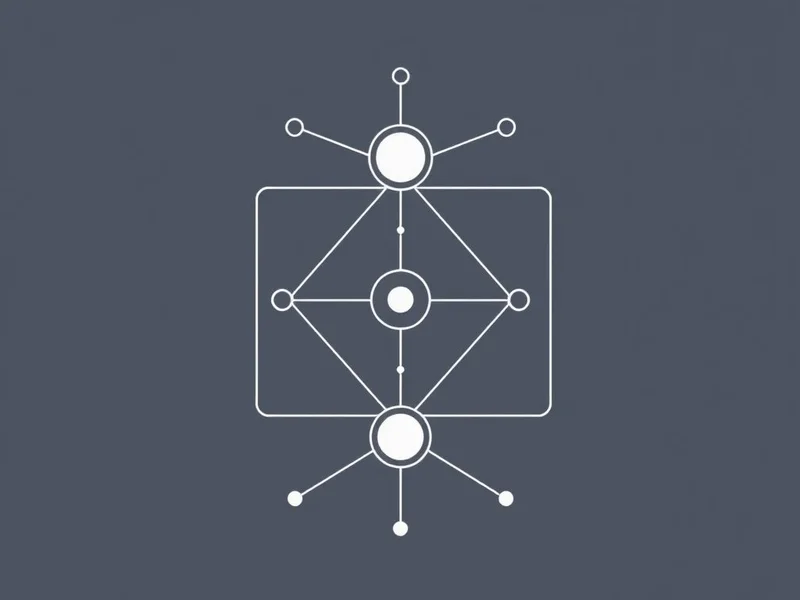
Table of Contents
What is Wireframes Glossary?
This section is dedicated to breaking down the fundamental terminology you'll frequently encounter when discussing or creating wireframes. Think of it as your foundational dictionary for UI/UX design blueprints. Understanding these core concepts is paramount for anyone looking to build clear, effective, and user-friendly digital interfaces.
This Wireframes Glossary aims to simplify these terms, providing you with the confidence to use them accurately in your design process. Having a solid grasp of this design vocabulary, central to any Wireframes Glossary, will streamline communication with colleagues and clients and aid in your journey through the design process.
Below is a table of essential words and phrases related to wireframes. Each term includes its part of speech, a simple definition, and an example sentence to illustrate its use in context. This will help you build your specialized English vocabulary for digital product design.
| Vocabulary | Part of Speech | Simple Definition | Example Sentence(s) |
|---|---|---|---|
| Wireframe | Noun | A basic visual guide, often black and white, representing the skeletal framework of a website or app. | The designer presented a low-fidelity wireframe to show the page layout before adding visual details. |
| UI (User Interface) | Noun | The means by which a user and a computer system interact, focusing on the look and feel, presentation, and interactivity of a product. For more details, see this User Interface definition. | A clean and intuitive UI is crucial for a positive user experience. |
| UX (User Experience) | Noun | The overall experience a person has when using a product, especially in terms of how easy or pleasing it is to use. Learn more about User Experience from experts. | Good UX keeps users engaged and satisfied with the application. |
| Layout | Noun | The arrangement and organization of visual elements, like text and images, on a page or screen. | The layout of the homepage needs to be adjusted to improve readability on mobile devices. |
| Mockup | Noun | A static, high-fidelity design that includes visual details like colors, typography, and imagery. | After the wireframe was approved, the team created a detailed mockup. |
| Prototype | Noun | An interactive model of a product that simulates user interaction, used for testing design concepts. | The team built a clickable prototype to test the main user flows before development. |
| Navigation | Noun | The system of links, buttons, and menus that allows users to move through a website or application. | Clear navigation helps users find information quickly and efficiently. |
| CTA (Call to Action) | Noun | An instruction or prompt designed to encourage users to take a specific action, like "Sign Up" or "Buy Now". | The "Learn More" button is our primary CTA on this landing page. |
| Grid | Noun | A system of horizontal and vertical lines that provides a framework for aligning and structuring content. | Using a grid helps maintain consistency and visual harmony across different pages of the design. |
| Placeholder | Noun | A temporary element in a wireframe (e.g., a box with an X) indicating where content like text or images will go. | The wireframe uses a grey box as a placeholder for the video content that will be added later. |
| Fidelity | Noun | The level of detail and realism in a wireframe or prototype; can be low-fidelity (lo-fi) or high-fidelity (hi-fi). | Early-stage wireframes are typically low-fidelity, focusing on structure rather than visual details. |
| User Flow | Noun | The path or sequence of steps a user takes on a website or app to complete a specific task or achieve a goal. | We carefully mapped out the user flow for the e-commerce checkout process to identify potential pain points. |
| Responsive Design | Noun Phrase | An approach to web design that ensures web pages render well and adapt to various devices and screen sizes. | Responsive design is essential to ensure our website looks good on desktops, tablets, and mobile phones. |
| Content Area | Noun Phrase | The specific sections of a layout designated for displaying primary content such as text, images, or videos. | The main content area on the blog page will feature the latest articles. |
| Header | Noun | The top section of a webpage, typically containing the logo, main navigation, and sometimes a search bar. | The website header clearly displays the company logo and provides easy access to the navigation menu. |
More: User Experience Glossary: Key UX/UI Terms Explained
Common Phrases Used
Understanding common phrases related to wireframing can significantly improve your communication within design teams and with clients. These expressions are frequently used in discussions about UI/UX projects, mobile app wireframing, and web design basics.
Learning these practical phrases will help you understand discussions more deeply, participate more effectively in meetings, and articulate your design ideas with greater clarity and confidence. This is an important part of mastering English for designers in the context of user experience design.
| Phrase | Usage Explanation | Example Sentence(s) |
|---|---|---|
| Sketch out a wireframe | To quickly create a basic, often hand-drawn, visual layout to explore initial ideas for a page or screen. | Let's sketch out a wireframe for the new feature during our brainstorming session before diving into digital tools. |
| Low-fidelity vs. High-fidelity | Used to distinguish between wireframes/prototypes based on their level of detail, realism, and interactivity. | We'll start with low-fidelity wireframes to confirm the structure; high-fidelity mockups will come later. |
| Iterate on the design | To make successive improvements and refinements to a design based on feedback, user testing, or new insights. | After the usability testing, we need to iterate on the design of the settings page to address user concerns. |
| Define the user journey | To map out the complete experience a user has, including all the steps they take to achieve a specific goal. | Before starting the wireframes, it's crucial to define the user journey for the online booking process. |
| Focus on functionality, not aesthetics | An instruction to prioritize the structure, purpose, and usability of a wireframe over its visual appearance. | When reviewing these initial wireframes, please focus on functionality, not aesthetics; visual design is next. |
| Get sign-off on the wireframes | To obtain formal approval for the wireframe layouts from stakeholders or clients before moving to the next design stage. | We need to get sign-off on the wireframes from the product manager by the end of this week. |
| Map out the information architecture (IA) | To organize, structure, and label content in an effective and sustainable way to help users find information. | The first step in redesigning the website is to map out the information architecture to ensure a logical content flow. |
More: User Interface Glossary: UI Terms and Definitions
Conclusion
Mastering this Wireframes Glossary and related design vocabulary is a significant step in your journey as a UI/UX designer. This specialized English knowledge, thoroughly covered in our Wireframes Glossary, will enable you to better understand concepts, communicate effectively with teams, and create user-centered digital products.
Keep practicing these UI/UX terms and exploring more about user experience design and prototyping tools. Your dedication to learning and applying this vocabulary will pave the way for success in the exciting and evolving field of digital product design. Remember, clear communication is key in collaborative design environments.