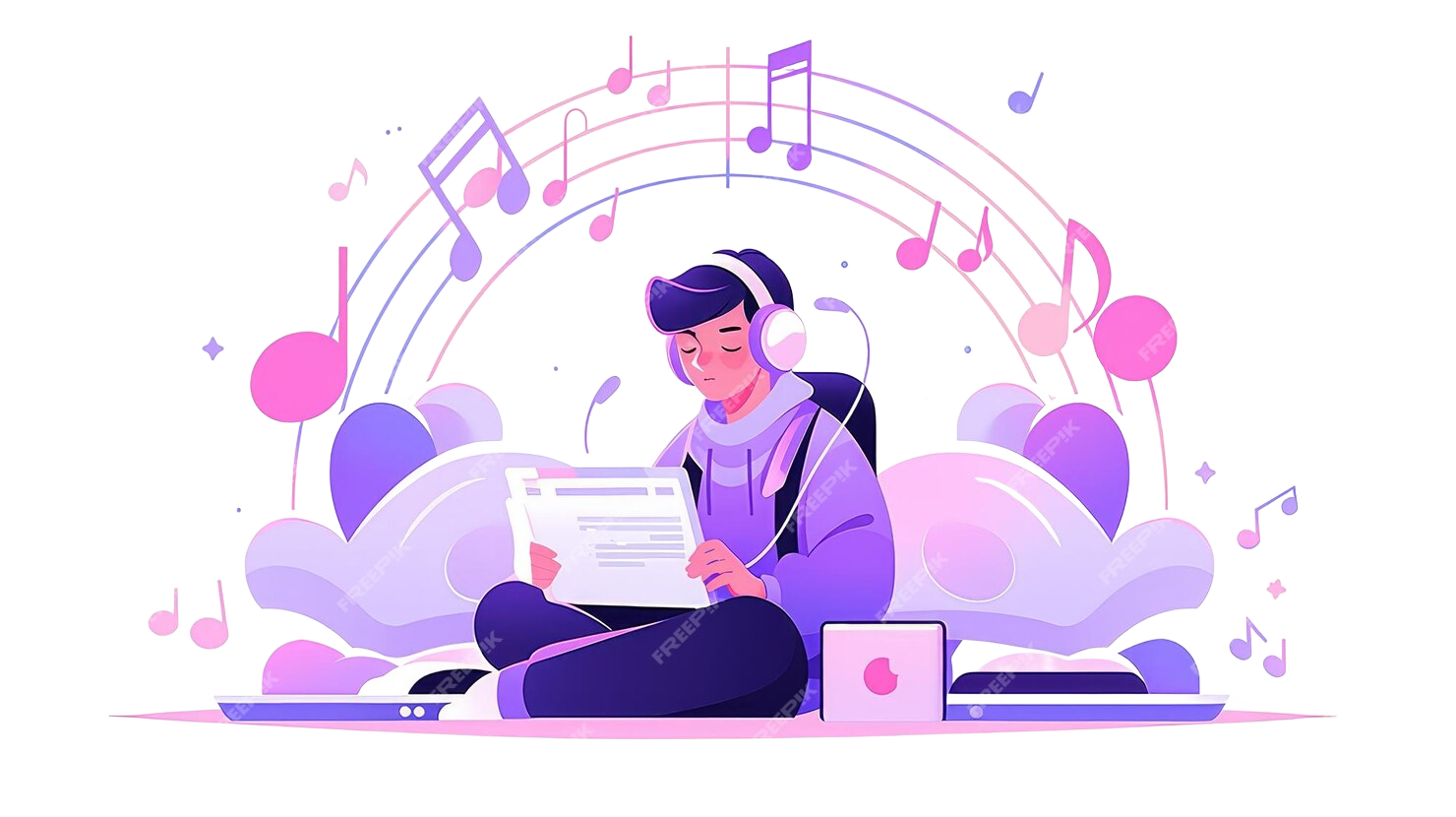How to Write a New Feature Announcement Email
Learning to write an effective New Feature Announcement Email is a crucial skill for anyone involved in business communication. This guide will walk you through crafting a professional tone in your announcements, ensuring your message is clear and engaging for your audience. Mastering this type of English email writing will boost your communication skills and help you achieve better engagement with your updates.

Table of Contents
Structure of a New Feature Announcement Email
Crafting a compelling New Feature Announcement Email requires a clear structure to ensure your message is effectively conveyed. Each component plays a vital role in informing your recipients and encouraging them to explore your latest updates.
The Subject Line The subject line is the first thing recipients see, making it critical for capturing attention and encouraging opens. It should be concise, informative, and clearly indicate the email's purpose. A good formula often includes "[Action/Type of News]: [What's New] - [Benefit]". For instance, "Introducing: Our New AI Assistant – Write Smarter!" or "Update: Enhanced Security Features Now Live". Aim for clarity and excitement.
The Salutation The salutation sets the tone. For formal announcements to a broad audience, "Dear [Company Name/User Name]," or "Dear Valued Customer," are appropriate. If you have a more personal relationship with your recipients, "Hi [First Name]," can be used. Always ensure it aligns with your brand's voice and relationship with the recipient.
The Body The body of your email is where you deliver the news and explain its significance.
- Opening: Start by directly stating the purpose of your email – the new feature announcement. Use clear, enthusiastic language to immediately convey the importance of the update.
- Key Details: Provide a concise overview of what the new feature is and what it does. Focus on clarity and avoid overly technical jargon if your audience isn't highly specialized. Use bullet points or short paragraphs for readability.
- The "Ask" or Main Point: Clearly articulate the benefits of the new feature for the user. How will it solve their problems, make their lives easier, or improve their experience? This is your chance to highlight the value proposition. Include a clear call to action (CTA), such as "Click here to try it now," or "Learn more on our blog."
- Closing Remarks: Briefly summarize the positive impact of the new feature and express gratitude for their continued support. You might also mention where they can find help or provide feedback.
The Closing and Signature Choose a professional closing that matches your salutation. Common phrases include "Sincerely," "Best regards," or "Regards." Below the closing, include your full name, title, and company name. Adding contact information (email, phone, website) is also a good practice for inquiries.
More: How to Write a Testimonial Request Email: A Guide
Essential Vocabulary
Here’s a table of useful phrases for your announcements to help you sound professional and engaging.
| Vocabulary | Meaning | Example |
|---|---|---|
| Excited to announce | Expressing enthusiasm for sharing news | We are excited to announce our new mobile app! |
| Introducing | Presenting something new or making it known | We're introducing a new dashboard interface. |
| Enhanced | Improved or made better | The updated platform offers enhanced security features. |
| Seamless experience | Smooth and effortless interaction | Enjoy a seamless experience with our improved navigation. |
| Key benefits | The main advantages or positives | Discover the key benefits of this new integration. |
| Empower you to | Enable or give you the ability to do something | This feature will empower you to manage tasks more efficiently. |
| Learn more | Call to action to get additional information | Click here to learn more about the update. |
| Valuable feedback | Important opinions or suggestions | We appreciate your valuable feedback as we continue to improve. |
More: How to Write a Client Thank You Email: Examples and Tips
Email Example
This example demonstrates how to structure a New Feature Announcement Email for a new AI-powered writing assistant.
Context: Announcing a new AI-powered writing assistant that helps users improve their content.
Subject: Introducing SmartWrite AI: Your New Writing Assistant is Here!
Dear [Customer Name],
We are thrilled to announce the launch of SmartWrite AI, an innovative new feature designed to revolutionize your writing process! We’ve developed this tool in response to your valuable feedback, aiming to make your content creation smoother and more efficient.
SmartWrite AI is an intelligent writing assistant integrated directly into your [Platform Name] account. It offers several key benefits:
- Instant Grammar & Style Checks: Get real-time suggestions to improve clarity, conciseness, and grammar.
- Content Generation Support: Overcome writer's block with AI-powered prompts and outline suggestions.
- Tone & Readability Analysis: Ensure your message resonates with your audience by optimizing for tone and readability.
Our goal with SmartWrite AI is to empower you to produce high-quality content effortlessly, saving you time and enhancing your communication. According to Oxford Learner’s Dictionaries, a "feature" is "an important or noticeable part of something." This new capability is indeed a significant enhancement to your existing tools.
Ready to experience smarter writing? Click the link below to activate SmartWrite AI in your account and explore all its capabilities.
[Link to New Feature Page]
We are confident this new feature will significantly enhance your productivity. We welcome your feedback as you begin using SmartWrite AI.
Best regards,
The [Your Company Name] Team [Your Website]
More: How to Write an Effective Overdue Invoice Follow-up Email
Conclusion
Mastering the art of writing a New Feature Announcement Email is an invaluable skill that can significantly impact your communication success. Remember to always prioritize clarity, highlight the benefits for your audience, and maintain a professional tone. Practice is key to becoming proficient in English email writing. Don't hesitate to personalize these templates and adapt them to your specific needs and audience. The more you write, the more confident and effective your announcements will become, ensuring your important updates always make the desired impact.