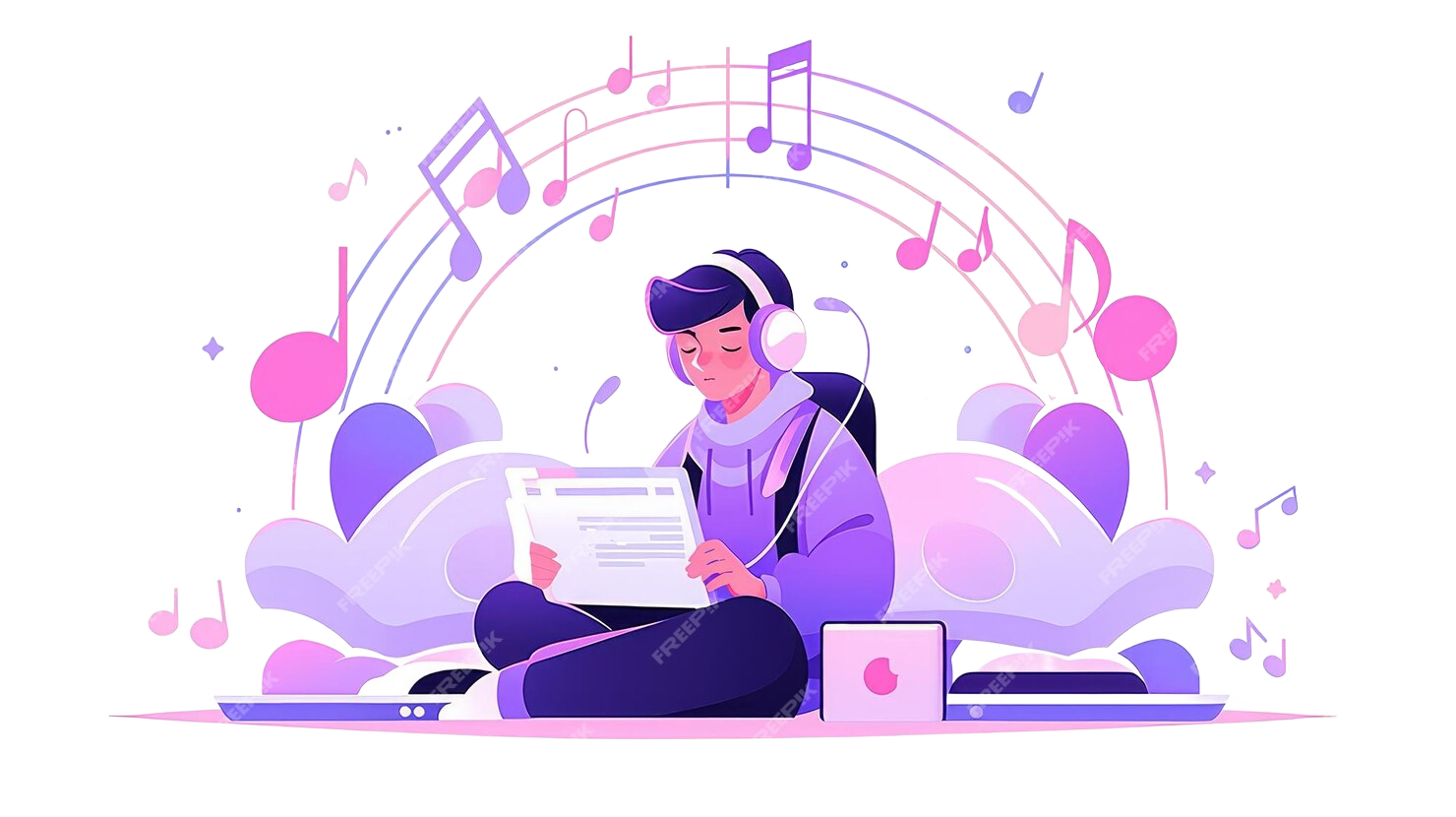Learn English Through the Abbreviation NAS
Understanding common English abbreviations is key to modern communication, especially in technology. This post will help you learn English through the abbreviation NAS. We'll explore the NAS meaning in English and its uses, making it easier for you to understand and use this term confidently. Discover how NAS can be relevant in various contexts, enhancing your vocabulary and comprehension of tech-related discussions.

Table of Contents
What does NAS mean?
| Abbreviation | Full Form | Meaning |
|---|---|---|
| NAS | Network Attached Storage | A specialized file storage device on a network, enabling data access and sharing for multiple users. |
More: NAC Meaning in English: Understanding the Abbreviation NAC
When should you use NAS?
Knowing when to use NAS correctly can greatly improve your technical English. A NAS device is more than just hardware; it's a versatile solution for data management and accessibility.
Understanding the contexts where a NAS system is commonly used will help you grasp its practical applications. Whether you're discussing home technology, small business infrastructure, or data backup strategies, the term NAS is likely to appear. Here are several situations where a NAS is frequently utilized, along with related vocabulary to expand your English skills:
1. Home Use: Centralizing Your Digital Life
A NAS is excellent for storing and organizing family photos, videos, music collections, and important documents in one central place. It makes your digital files easily accessible to everyone in the household.
- Example: "Our home NAS allows us to stream movies to our smart TV and automatically backs up photos from our phones."
- Related Vocabulary:
- Media Server: Many NAS devices can function as a media server. This means they can organize and stream multimedia content (videos, music, photos) to other devices on your home network, like smart TVs, computers, or tablets. Understanding this term helps clarify one of the popular benefits of NAS for entertainment.
- Personal Cloud: Some NAS systems offer functionality to create your own "personal cloud." This allows you to securely access your files stored on your home NAS from anywhere with an internet connection. It’s like having commercial cloud storage, but the hardware is in your home, giving you more control over your data. This is a key feature when considering NAS storage options.
- File Sharing: This is a core function of a NAS. It means making files and folders stored on the NAS device accessible to multiple users or devices on the network. For example, family members can easily share documents or photos without needing to email them or use USB drives.
- Data Consolidation: This refers to the act of bringing together data from various sources into a single, centralized location, which is precisely what a NAS helps achieve for home users with multiple devices.
2. Small Business Operations: Enhancing Collaboration and Efficiency
For small businesses, a NAS provides a cost-effective solution for centralized file storage, sharing, and backup. It can improve teamwork and protect critical business data.
- Example: "The marketing team uses the company NAS to collaborate on project files and ensure everyone has the latest versions."
- Related Vocabulary:
- Centralized Storage: In a business context, this means having a single, easily accessible repository for all company files. A NAS system provides this, preventing data from being scattered across individual employee computers.
- User Permissions: This feature on a NAS allows administrators to control who can access specific files or folders and what they can do with them (e.g., read-only, read/write). This is crucial for data security in a business environment. The TechTarget website offers detailed explanations on Network Attached Storage features like this.
- Automated Backup: Many NAS devices can be configured to automatically back up data from employee computers or other servers, reducing the risk of data loss due to hardware failure or human error. Knowing about NAS backup capabilities is important.
- Scalability: This refers to the ability of a NAS system to grow as the business's storage needs increase, often by adding more hard drives or upgrading to a larger unit.
3. Data Backup and Archiving: Safeguarding Important Information
A primary use of a NAS is for creating reliable backups of important data from computers, servers, or even other storage devices. It can also be used for long-term archiving of files that are not actively used but need to be retained.
- Example: "We perform nightly backups of our main server to the NAS to protect against data loss."
- Related Vocabulary:
- Data Redundancy: Often achieved using RAID configurations on a NAS, redundancy means having duplicate copies of data. If one hard drive fails, the data is still safe on another. This is a core aspect of NAS storage reliability.
- Disaster Recovery: A NAS can be part of a disaster recovery plan. By backing up data to a NAS (which might be located off-site or backed up to the cloud itself), businesses and individuals can recover their information after an unexpected event like a fire or flood.
- Version Control/File History: Some NAS software allows you to keep multiple versions of files. If a file gets corrupted or you make a mistake, you can revert to an earlier version. This is a significant benefit of using a NAS for backup.
- Archive: To store historical data that is no longer actively used but needs to be kept for compliance, reference, or legal reasons. A NAS device can serve as an effective digital archive.
4. Media Professionals and Content Creators: Managing Large Files
Videographers, photographers, graphic designers, and other creative professionals often work with very large files. A NAS provides the storage capacity and performance needed to manage these files efficiently.
- Example: "The video editor stores all raw footage and project files on a high-performance NAS for quick access and editing."
- Related Vocabulary:
- High-Speed Connectivity: For media professionals, the speed at which they can access files on the NAS is crucial. NAS systems designed for this purpose often support faster network connections (e.g., 10 Gigabit Ethernet).
- Workflow Integration: A NAS can be integrated into a creative professional's workflow, allowing multiple team members to access and work on the same project files simultaneously.
- Large Capacity Storage: Media files, especially high-resolution video, require significant storage space. NAS devices can be configured with many terabytes of NAS storage.
- Scratch Disk: In video or photo editing, a fast storage location (which could be a NAS) used for temporary files generated during the editing process. This requires good read/write speeds from the NAS device.
More: Understanding MTU: Learn English Through Networking Abbreviations
Common Mistakes
Avoid these common misunderstandings related to Network Attached Storage to ensure clear communication and effective use. These points are particularly helpful for ESL learners navigating technical terms.
Confusing NAS with Direct Attached Storage (DAS):
- Mistake: Thinking a NAS connects directly to one computer like an external USB hard drive for its primary function.
- Incorrect Usage: "I'll just plug my NAS into my laptop's USB port to share files with the network."
- Correct Usage: "The NAS connects to our network router, making files accessible to all connected devices, unlike a DAS which connects to a single computer."
Underestimating Network Importance:
- Mistake: Blaming the NAS device for slow performance without considering the network's role.
- Incorrect Usage: "This NAS is so slow; it must be a bad quality unit."
- Correct Usage: "To get optimal performance from our NAS system, we might need to upgrade our Wi-Fi router or use a wired Ethernet connection."
Treating All NAS Devices as Equal:
- Mistake: Assuming any NAS will suit any purpose, from simple home file sharing to demanding business applications.
- Incorrect Usage: "I bought the cheapest NAS I could find for our video editing business."
- Correct Usage: "We chose a NAS with specific features like RAID 6 and fast processors to meet the demands of our collaborative design work. Understanding the meaning of storage options is key."
More: MPLS Meaning: Learn English Through the Abbreviation MPLS
Conclusion
Learning English through abbreviations like NAS is invaluable for anyone engaging with technology, whether personally or professionally. Understanding that NAS stands for "Network Attached Storage" and grasping its various applications – from home media sharing to robust business data management – significantly enriches your technical vocabulary and practical English skills. By familiarizing yourself with terms like NAS device, NAS system, and contexts for using NAS, you become more confident in discussions about modern data solutions. Continue to explore and practice, and you'll find these abbreviations becoming a natural and useful part of your English communication.