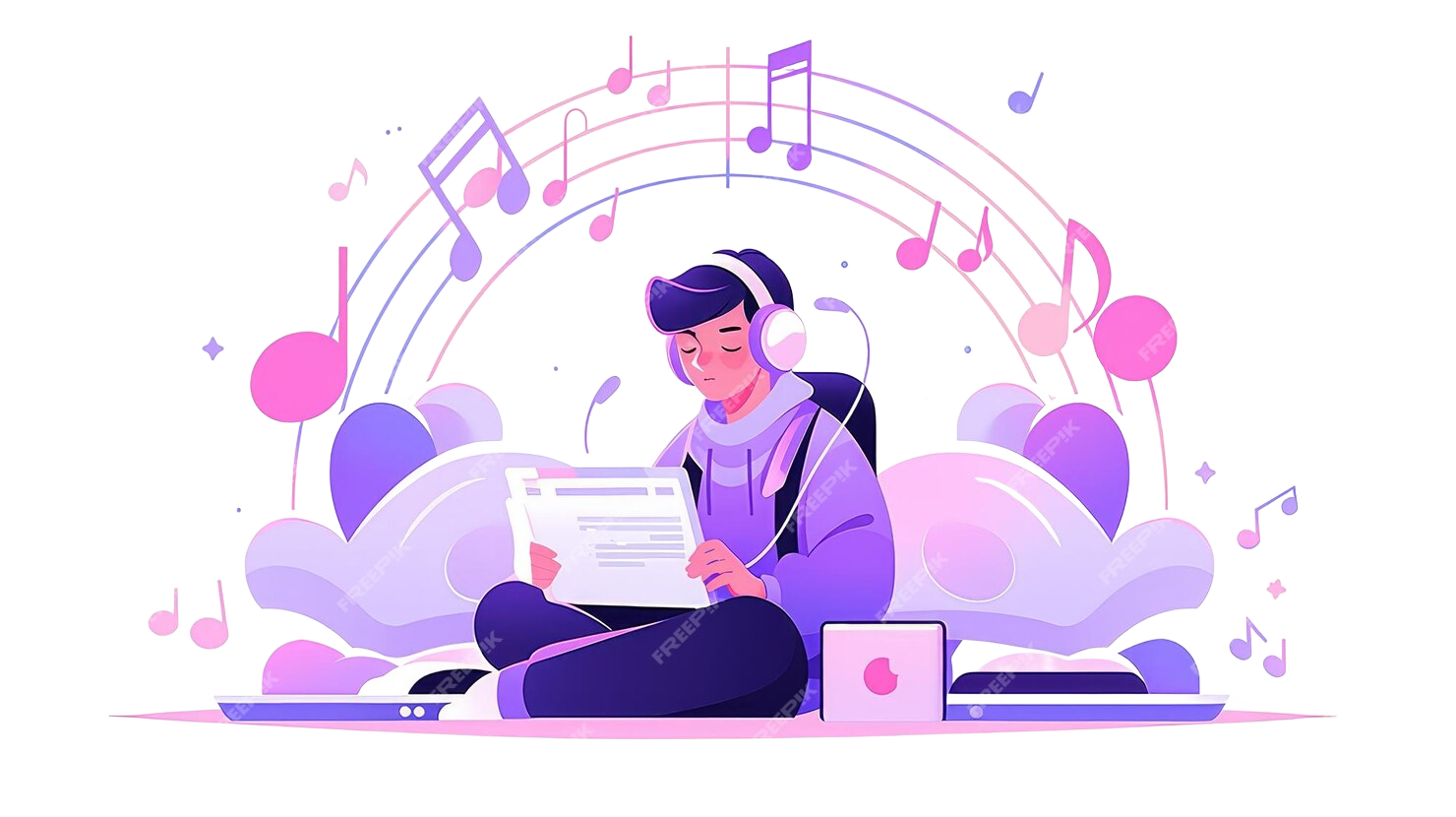Impara l’inglese attraverso l’abbreviazione NAS
Comprendere le abbreviazioni comuni in inglese è fondamentale nella comunicazione moderna, soprattutto in ambito tecnologico. Questo post ti aiuterà a imparare l’inglese tramite l’abbreviazione NAS. Esploreremo il significato di NAS in inglese e i suoi usi, rendendo più facile capire e utilizzare questo termine con sicurezza. Scopri come NAS può essere rilevante in diversi contesti, arricchendo il tuo vocabolario e la comprensione delle discussioni relative alla tecnologia.

Indice
Cosa significa NAS?
| Abbreviazione | Forma completa | Significato |
|---|---|---|
| NAS | Network Attached Storage | Un dispositivo di archiviazione di file specializzato in rete, che consente l’accesso e la condivisione dei dati a più utenti. |
Leggi di più: Impara l’inglese attraverso l’abbreviazione NAC e il significato di NAC
Quando dovresti usare NAS?
Sapere quando usare correttamente NAS può migliorare notevolmente il tuo inglese tecnico. Un dispositivo NAS è molto più che hardware; è una soluzione versatile per la gestione e l’accessibilità dei dati.
Comprendere i contesti in cui un sistema NAS viene comunemente utilizzato ti aiuterà a coglierne le applicazioni pratiche. Che si parli di tecnologia per la casa, infrastruttura per piccole imprese o strategie di backup dei dati, il termine NAS probabilmente comparirà. Ecco diversi casi in cui spesso si utilizza un NAS, insieme al vocabolario correlato per espandere le tue competenze in inglese:
1. Uso domestico: centralizza la tua vita digitale
Un NAS è eccellente per archiviare e organizzare foto di famiglia, video, raccolte musicali e documenti importanti in un unico luogo centrale. Rende i tuoi file digitali facilmente accessibili a tutti i membri della famiglia.
- Example: "Our home NAS allows us to stream movies to our smart TV and automatically backs up photos from our phones."
- Vocabolario correlato:
- Media Server: Many NAS devices can function as a media server. This means they can organize and stream multimedia content (videos, music, photos) to other devices on your home network, like smart TVs, computers, or tablets. Understanding this term helps clarify one of the popular benefits of NAS for entertainment.
- Personal Cloud: Some NAS systems offer functionality to create your own "personal cloud." This allows you to securely access your files stored on your home NAS from anywhere with an internet connection. It’s like having commercial cloud storage, but the hardware is in your home, giving you more control over your data. This is a key feature when considering NAS storage options.
- File Sharing: This is a core function of a NAS. It means making files and folders stored on the NAS device accessible to multiple users or devices on the network. For example, family members can easily share documents or photos without needing to email them or use USB drives.
- Data Consolidation: This refers to the act of bringing together data from various sources into a single, centralized location, which is precisely what a NAS helps achieve for home users with multiple devices.
2. Operatività delle piccole imprese: migliorare collaborazione ed efficienza
Per le piccole imprese, un NAS rappresenta una soluzione economica per l’archiviazione centralizzata, la condivisione e il backup dei file. Può migliorare il lavoro di squadra e proteggere i dati aziendali critici.
- Example: "The marketing team uses the company NAS to collaborate on project files and ensure everyone has the latest versions."
- Vocabolario correlato:
- Centralized Storage: In a business context, this means having a single, easily accessible repository for all company files. A NAS system provides this, preventing data from being scattered across individual employee computers.
- User Permissions: This feature on a NAS allows administrators to control who can access specific files or folders and what they can do with them (e.g., read-only, read/write). This is crucial for data security in a business environment. The TechTarget website offers detailed explanations on Network Attached Storage features like this.
- Automated Backup: Many NAS devices can be configured to automatically back up data from employee computers or other servers, reducing the risk of data loss due to hardware failure or human error. Knowing about NAS backup capabilities is important.
- Scalability: This refers to the ability of a NAS system to grow as the business's storage needs increase, often by adding more hard drives or upgrading to a larger unit.
3. Backup e archiviazione dei dati: mettere in sicurezza informazioni importanti
Un utilizzo principale di un NAS è creare copie affidabili di backup dei dati importanti provenienti da computer, server o altri dispositivi di storage. Può essere anche usato per l’archiviazione a lungo termine di file che non sono più usati attivamente ma devono comunque essere conservati.
- Example: "We perform nightly backups of our main server to the NAS to protect against data loss."
- Vocabolario correlato:
- Data Redundancy: Often achieved using RAID configurations on a NAS, redundancy means having duplicate copies of data. If one hard drive fails, the data is still safe on another. This is a core aspect of NAS storage reliability.
- Disaster Recovery: A NAS can be part of a disaster recovery plan. By backing up data to a NAS (which might be located off-site or backed up to the cloud itself), businesses and individuals can recover their information after an unexpected event like a fire or flood.
- Version Control/File History: Some NAS software allows you to keep multiple versions of files. If a file gets corrupted or you make a mistake, you can revert to an earlier version. This is a significant benefit of using a NAS for backup.
- Archive: To store historical data that is no longer actively used but needs to be kept for compliance, reference, or legal reasons. A NAS device can serve as an effective digital archive.
4. Professionisti dei media e creatori di contenuti: gestire file di grandi dimensioni
Videomaker, fotografi, grafici e altri creativi lavorano spesso con file molto grandi. Un NAS fornisce la capienza e le prestazioni necessarie per gestirli in modo efficiente.
- Example: "The video editor stores all raw footage and project files on a high-performance NAS for quick access and editing."
- Vocabolario correlato:
- High-Speed Connectivity: For media professionals, the speed at which they can access files on the NAS is crucial. NAS systems designed for this purpose often support faster network connections (e.g., 10 Gigabit Ethernet).
- Workflow Integration: A NAS can be integrated into a creative professional's workflow, allowing multiple team members to access and work on the same project files simultaneously.
- Large Capacity Storage: Media files, especially high-resolution video, require significant storage space. NAS devices can be configured with many terabytes of NAS storage.
- Scratch Disk: In video or photo editing, a fast storage location (which could be a NAS) used for temporary files generated during the editing process. This requires good read/write speeds from the NAS device.
Leggi di più: Impara l’inglese tecnico con MTU: significato, utilizzo, errori e networking
Errori Comuni
Evita questi fraintendimenti legati a Network Attached Storage per garantire una comunicazione chiara e un uso efficace. Questi punti sono particolarmente utili per chi studia l’inglese e si confronta con termini tecnici.
Confondere NAS con Direct Attached Storage (DAS):
- Mistake: Thinking a NAS connects directly to one computer like an external USB hard drive for its primary function.
- Incorrect Usage: "I'll just plug my NAS into my laptop's USB port to share files with the network."
- Correct Usage: "The NAS connects to our network router, making files accessible to all connected devices, unlike a DAS which connects to a single computer."
Sottovalutare l’importanza della rete:
- Mistake: Blaming the NAS device for slow performance without considering the network's role.
- Incorrect Usage: "This NAS is so slow; it must be a bad quality unit."
- Correct Usage: "To get optimal performance from our NAS system, we might need to upgrade our Wi-Fi router or use a wired Ethernet connection."
Considerare tutti i dispositivi NAS uguali:
- Mistake: Assuming any NAS will suit any purpose, from simple home file sharing to demanding business applications.
- Incorrect Usage: "I bought the cheapest NAS I could find for our video editing business."
- Correct Usage: "We chose a NAS with specific features like RAID 6 and fast processors to meet the demands of our collaborative design work. Understanding the meaning of storage options is key."
Leggi di più: Impara l’inglese attraverso l’abbreviazione MPLS per potenziare il tuo vocabolario
Conclusione
Imparare l’inglese attraverso abbreviazioni come NAS è prezioso per chiunque si occupi di tecnologia, sia a livello personale che professionale. Comprendere che NAS sta per "Network Attached Storage" e coglierne le varie applicazioni – dalla condivisione di media domestici alla robusta gestione dei dati aziendali – arricchisce notevolmente il tuo vocabolario tecnico e le competenze pratiche in inglese. Familiarizzando con termini come dispositivo NAS, sistema NAS e i contesti di utilizzo di NAS, acquisisci maggiore sicurezza nelle discussioni sulle soluzioni moderne per i dati. Continua a esplorare e ad esercitarti; queste abbreviazioni diventeranno parte naturale e utile della tua comunicazione in inglese.