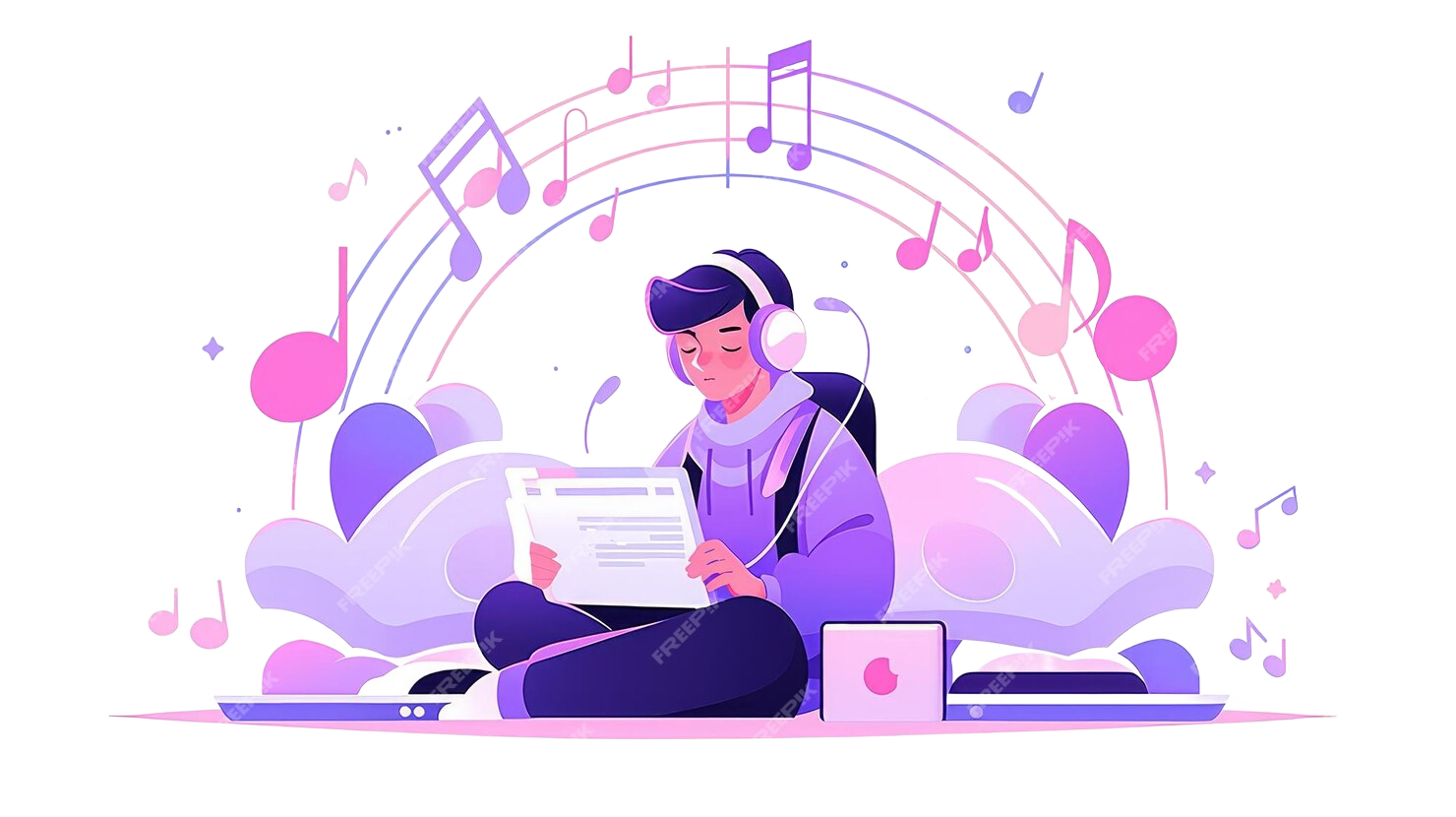How to Write a Phishing Report Email
Learning to write a professional Phishing Report Email is a crucial skill for online safety. As an English learner, mastering formal email communication helps you clearly convey critical information in cybersecurity. This guide will walk you through crafting effective emails to report suspicious activity, ensuring your message is understood and acted upon promptly, enhancing your email writing skills for ESL learners.

Table of Contents
Structure of a Phishing Report Email
Understanding what phishing entails is the first step in identifying it. According to Merriam-Webster, phishing is "the practice of tricking internet users into revealing personal or confidential information through the use of misleading email messages and websites". Once identified, crafting a clear Phishing Report Email is essential.
1. The Subject Line
The subject line is vital for immediate attention and should be concise, clearly indicating the email's purpose. A clear formula for a Phishing Report Email is: [Action] – [Type of Incident] – [Key Detail]. For instance, "Urgent – Phishing Attempt Report – [Your Name]" immediately conveys the nature and urgency of your message.
2. The Salutation
Choose your salutation based on the recipient. Use Dear [Name/Team] for formal reports to IT or security teams, showing a professional tone. If you are unsure of the specific individual, a general To Whom It May Concern or Dear Security Team is appropriate and maintains politeness.
3. The Body
Break the body down into logical paragraphs to ensure clarity and conciseness, typical of good English communication.
- Opening: Start by directly stating the email's purpose. For a
Phishing Report Email, this means clearly identifying the suspicious communication you received, such as "I am writing to report a suspicious email I received that appears to be a phishing attempt." - Key Details: It's crucial to provide all necessary details of the suspicious communication. This includes the sender's exact email address, the full subject line of the suspicious email, the date and time it was received, and any specific malicious links or attachments (though you must never click on or open them). Screenshots of the email, if possible, are also highly valuable.
- The "Ask" or Main Point: Clearly articulate the desired action or main message. For instance, you might state: "Please investigate this suspicious email urgently and advise on any necessary next steps," or "I am reporting this for your immediate awareness and action to mitigate potential risks."
- Closing Remarks: Briefly reiterate your concern or offer further assistance. A polite closing remark such as "Thank you for your prompt attention to this matter" or "I am available to provide any further information required" wraps up the body gracefully.
4. The Closing and Signature
Use professional closing phrases to maintain a professional tone. Appropriate choices include Sincerely, Best regards, or Regards. Your signature should include your full name and any relevant contact information, such as your department or employee ID, which aids in reporting suspicious emails effectively.
More: How to Write a File Recovery Request: Email Template & Tips
Essential Vocabulary
Learning key terms is crucial for effective email writing for security.
| Vocabulary | Meaning | Example |
|---|---|---|
| Phishing | A fraudulent attempt to obtain sensitive information by disguising as a trustworthy entity. | "I suspect this email is a phishing attempt." |
| Suspicious | Causing a feeling that something is wrong or that someone is behaving wrongly. | "The link in the email looked suspicious." |
| Malicious | Intending to do harm or mischief. | "Never click on malicious links or attachments." |
| Compromised | Exposed to danger or harm; (of a system) having its security breached. | "My account might be compromised after clicking that link." |
| Spoofing | Impersonating a trusted source in an attempt to gain unauthorized access to data. | "The sender's address was spoofing our CEO's email." |
| Legitimate | Conforming to the rules or to reason; valid. | "Always verify if an email is legitimate before responding." |
| Credentials | Information used to prove identity for computer access (e.g., usernames, passwords). | "Never share your login credentials via email." |
| Cybersecurity | The protection of computer systems from theft or damage to their hardware, software, or electronic data. | "Reporting phishing is vital for good cybersecurity practices." |
More: How to Write a Meeting Room Booking Issue Email
Email Example
This template demonstrates how to structure a concise and effective email for reporting suspicious emails to your IT or security department.
Subject: Urgent – Phishing Attempt Report – [Your Department/Name]
Dear IT Security Team,
I am writing to report a suspicious email I received that appears to be a phishing attempt.
The email was received on [Date] at [Time] from the sender "[email protected]" with the subject line "Urgent Action Required: Outstanding Invoice #2345". It contained a link to what looked like a login page for our internal portal. I have attached the email as an EML file for your investigation.
Please investigate this matter to prevent potential security breaches. I have not clicked any links or downloaded any attachments.
Thank you for your prompt attention to this matter.
Sincerely,
[Your Full Name]
[Your Department]
[Your Employee ID (if applicable)]
More: How to Write an Effective Office Maintenance Request Email
Conclusion
Mastering the Phishing Report Email is a key step in developing strong English communication skills, especially in a professional context. By following these guidelines, you can ensure your reports are clear, concise, and contain all necessary information for online safety. Practice makes perfect – the more you apply these email writing skills, the more confident and proficient you will become. Your ability to effectively report suspicious activity contributes significantly to overall cyber hygiene and the security of your organization.